With standard wordpress, you email address will be exposed to the outside world. within days of publishing my first posts, my web site was scanned multiple times by rather suspicious locations. This may result in publishers getting spammed with unwanted emails.
To hide the email address, you can add the CSS shown below. Navigate to Appearance -> Customize section of your dashboard, scroll down to the bottom of the page and click Additional CSS.
Add the following CSS:
li.meta-author {
display: none;
visibility: hidden;
}You can determine which item to include in your CSS, by inspecting your HTML in google chrome. Open your website and right click over the word and select “inspect”. you will see something like this below.
if you want to hide the date as well, you can add more CSS for the component li.meta-date, and the date below your post will magically disappear.

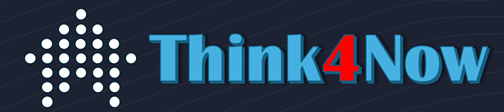
Leave a Reply