The Script Include below has a number of helper methods for ATF Testing – such as:
- getOrder() – get the parameter Set order number
- saveScratchpad() – save a variable ot a scratch pad which can be acceses from the next step
- getScratchpad() – get a variable from the scratch pad
- getParameter() – get a parameter value from the current Parameter set.
- getFinshedContext() – get the finished workflow context (wait for it to finish)
- verifyActivities() – verify the activities in the Context
According to the documentation, using parameters from within an ATF Server Script is not supported by SN – so interpret that appropriately. This script include delves into the ATF Tables in a fairly serious way – so if SN change their implemention – this code will break. However that is not unusual.
I experimented quite heavily with ATF for two weeks. ATF definitely has its place but there are times when it is not appropriate – or difficult.
- If the Code is interfaces heavily with external applications and data integrity with outside databases is important – then ATF may not be appropriate. The roll-back feature (which can’t be turned off) may cause loss of data integrity. for example: Testing CSD (which interfaces to SCCM) is problematic. ATF fits best when the end-to-end Solution resides totally within SN.
- ATF is quite difficult to test success or failure of Workflows. Hence I write this script include below. If any SN staff read this, please consider this as an enhancement. I believe the two methods below (getFinshedContext and verifyActivities) could be configured as a custom Workflow type – which would make it easier to use and would not required a a Scripting Step.
- Custom GUIs. I was trying to test a custom Gui with custom Widgets that displayed in a list – and each Widget might display in the list in any order. I probably should have tried for longer – but I was uncertain how to “click” on the appropriate Widget. It may have been possible – but it certainly was not easy.
- ATF fits best for routine testing of Request Items or Script Includes and REST APIs.
/*
Custom ANZ Workflow - for ATF Testing of Catalogue items
Doug Connell - Last Updated 2020-05-07
ATF HELP FUNCTIONS
==================
This script contains a number of helper functions for ATF Testing.
1) getOrder() - get the parameter Set order number
2) saveScratchpad() - save a variable ot a scratch pad which can be acceses from the next step
3) getScratchpad() - get a variable from the scratch pad
4) getParameter() - get a parameter value from the current Parameter set.
5) getFinshedContext() - get the finished workflow context (wait for it to finish)
6) verifyActivities() - verify the activities in the Context
WORKFLOW CHECKING
=================
This Script Include can be used to check the success / failure of a Service Catalogue Item by looking at the workflow
and checking the actvities in the log (wf_history) to ensure that the Actvityies all finishes successfully.
Please see test: CSD - Deploy Item. This script include was first developed for this test - but could be used for many others.
It is strongly recommended that ATF Parameterized Testing is used.
Paramaters Could include:
1) Item - Service Catalogue Item (sc_cat_item) to test
2) User - User to imporsonate when opening the Catalogue item
3) Manager - Manager to impersonate for approving this Catalogue item
4) Workstation - Workstation used by the Catalogue Item
5) Workflow - Workflow for table sc_req_item to check to see if it is successful.
6) Mandatory Actvity - Mandaotry activity to check to ensure that it finished
*/
var ATFext = Class.create();
ATFANZext.prototype = {
// ###################################################################
/* Constructor for the class.
This class can be used to help parapeterized ATF testing -
in particulat the testing of Serice Catalogue Items with Workflows.
Example
Class should be initialized with the sys_id of the ATF Test (sys_atf_test)
for example: ATFExt = new global.ATFANZext(test_sys_id);
Arguments
1) testId - sys_id of the ATF Test (sys_atf_test)
2) debug - ture of false. Set to true to turn on debugging. Use method log() to print the debugging.
*/
initialize: function(testId, debug) {
this.testId = testId;
this.debug = debug;
this._debugMessage = "ATFANZext";
this._logDebug("initialize: about to call: this._getParameters");
this._parameterSet = this._getParameterSet(testId);
this._scratchpad = this._loadScratchpad();
// sleep for a short time so that the Test Results arw written in the correct order.
// otherwise sometimes the start_time is the same for parameter set 1 and parameter set 2 and the function: ATFANZext.getTestResultOrder() does not work.
// I may have to increase this time if the ordr is ever wrong.
gs.sleep(100);
},
// ###################################################################
/*
Function to print the debug to the System Log.
*/
log: function() {
if (this.debug) {
var p = "\n#################################################################\n";
this._debugMessage = p + this._debugMessage + p;
gs.log(this._debugMessage);
}
},
// ###################################################################
_logDebug: function(message) {
if (this.debug) {
this._debugMessage += "\n" + message;
}
},
// ###################################################################
getGlideRecord: function(tableName, sysId) {
var gr = new GlideRecord(tableName);
gr.get(sysId);
return gr;
},
// ###################################################################
// Get the parameter set order
getOrder: function() {
var order = this._parameterSet.order;
this._logDebug("getOrder: order = " + order);
return order;
},
// ###################################################################
// Save the object to the scratchpad
// The test results table has an unused field called test_description or test_result_json field which I can use to hold Json.
// I can then use this field to pass the scratchpad from one step to another.
// If this doesn't work - then we can use some other table - perhaps create an event
saveScratchpad: function(obj) {
var testResult = this._testResult;
var jsonString = JSON.stringify(obj);
testResult.test_result_json = jsonString;
testResult.update();
},
// ###################################################################
// Get the scratchpad.
getScratchpad: function() {
return this._scratchpad;
},
// ###################################################################
// Get the scratchpad.
_loadScratchpad: function() {
// --------------------------------------------
var testResult = new GlideRecord("sys_atf_test_result");
testResult.addQuery("test",this.testId);
// Get the most recent test Results.
testResult.orderByDesc("sys_created_on");
testResult.query();
this._logDebug( "_loadScatchpad: testResult.getRowCount() = " + testResult.getRowCount());
testResult.next();
var jsonString = testResult.test_result_json.toString();
this._logDebug("_loadScatchpad: jsonString = " + jsonString);
this._testResult = testResult;
var obj = {};
try {
obj = JSON.parse(jsonString);
}
catch(error) {
this._logDebug("_loadScatchpad: WARNING: test_description holds invalid json string");
}
this._scratchpad = obj;
return obj;
},
// ###################################################################
// Gets the sys_id of the specified step
// THIS FUNCTION IS NOT RECOMMENDED. It is easy to change the order of steps in a test.
// Therefore its better to hardcode the Step sys_id into your Server Test Script.
// Theen if you add a Step or re-order your steps, the code wil still work.
getStepId: function (stepNumber) {
var step = new GlideRecord("sys_atf_step");
step.addQuery("test", this.testId);
step.addQuery("order", stepNumber);
step.query();
if ( step.next() ) {
this._logDebug("getStepId: Step " + stepNumber + " Found, sys_id = " + step.sys_id);
this._logDebug("getStepId: Notes = " + step.notes);
return step.sys_id;
} else {
this._logDebug("getStepId: ERROR: step " +stepNumber + " not Found" );
}
},
// ###################################################################
/*
SUMMARY: Get the order from the most recent Parameter Run (sys_atf_parameter_run)
ARGUMENTS: testId - sys_id of the test (sys_atf_test)
RETURNS: returns the order (integer)
*/
_getParameterRunOrder: function(testId) {
var parameterRun = new GlideRecord("sys_atf_parameter_run");
parameterRun.addQuery("test",testId);
// Get the most recent test Results.
parameterRun.orderByDesc("order");
parameterRun.orderByDesc("sys_created_on");
//testResult.orderBy("created");
parameterRun.query();
this._logDebug( "_getParameterRunOrder: parameterRun.getRowCount() = " + parameterRun.getRowCount());
parameterRun.next();
this._logDebug( '_getParameterRunOrder: parameterRun.order = ' + parameterRun.order);
return parameterRun.order;
},
// ###################################################################
/*
SUMMARY: Gets order from the most recent Test Result (sys_atf_test_result)
ARGUMENTS: testId - sys_id of the test (sys_atf_test)
RETURNS: returns the order (integer)
*/
_getTestResultOrder: function(testId) {
var testResult = new GlideRecord("sys_atf_test_result");
testResult.addQuery("test",testId);
// Get the most recent test Results.
testResult.orderByDesc("start_time");
//testResult.orderBy("created");
testResult.query();
this._logDebug( "_getTestResult: testResult.getRowCount() = " + testResult.getRowCount());
testResult.next();
var order = testResult.getDisplayValue("parameter_set_run") ;
this._logDebug( '_getTestResult: order = ' + order);
return order;
},
// ###################################################################
/*
SUMMARY: Get the parameterSet GlideRecord (sys_atf_parameter_set)
ARGUMENTS: testId - sys_id of the test (sys_atf_test)
RETURNS: GlideRecord of table: sys_atf_parameter_set
*/
_getParameterSet: function(testId) {
var order = this._getTestResultOrder(testId);
this._logDebug( "_getParameterSet: order = " + order);
var parameterSet = new GlideRecord("sys_atf_parameter_set");
parameterSet.addQuery("test",this.testId);
parameterSet.addQuery("order",order);
parameterSet.query();
this._logDebug( "getParameterSet: testResult.getRowCount() = " + parameterSet.getRowCount());
var paramObj = {};
parameterSet.next();
return parameterSet;
},
// ###################################################################
/*
SUMMARY: get the value of a ATF Parameter used in parametrized testing.
ARGUMENT: paramterName
RETURNS: String GlideRecord if its a reference field or String if it's another tpye of field.
*/
getParameterValue: function(parameterName) {
this._logDebug("getParameterValue: parameterName = " + parameterName );
// ---------------------------------------------------------
// First find the parameter Value GlideRecord
var parameterValue = new GlideRecord("sys_variable_value");
parameterValue.addQuery("document", "sys_atf_parameter_set" );
parameterValue.addQuery("document_key", this._parameterSet.sys_id);
parameterValue.query();
this._logDebug("getParameterValue: parameterValue.getRowCount() = " + parameterValue.getRowCount() );
// ---------------------------------------------------------
// Loop through the parameter Values and find one with the correct name
var value = "";
while (parameterValue.next()) {
var label = parameterValue.variable.label;
var type = parameterValue.variable.internal_type.name;
var table = parameterValue.variable.reference.name;
this._logDebug("getParameterValue: label = " + label + ", type = " + type + ", table = " + table);
if ( label == parameterName ) {
/*
value = parameterValue.value;
break;
*/
if ( type == "reference" ) {
value = this.getGlideRecord(table,parameterValue.value);
}
else {
value = parameterValue.value;
}
break;
}
}
// ---------------------------------------------------------
this._logDebug("getParameterValue: value = " + value );
return value;
},
// ###################################################################
/*
Gets the Workflow (wf_context) record based on the provided sys_id of the sc_req_item
There may be numeruous Workflows running for the same requested item,
therefore the user must also provide the workflow name.
Arguments
1) WorkFlowName = the name of the workflow for which the context should be fetched.
2) requestedItemId - GlideRecord of the sc_req_item that we are checking.
Returns
The GlideRecord of the wf_context found. Returns null if not found.
*/
_getContext: function(requestedItemId, workflowName) {
//var workflowName = this.getParameter("Workflow");
this._logDebug( "_getContext: requestedItemId = [" + requestedItemId + "]");
this._logDebug( "_getContext: workflowName = [" + workflowName + "]");
var context = new GlideRecord("wf_context");
context.addQuery("id",requestedItemId);
context.addQuery("name",workflowName);
context.query();
this._logDebug("_getContext: count = " + context.getRowCount());
context.next();
this._logDebug("_getContext: context.name = " + context.name);
return context;
},
// ###################################################################
// Get the State of the Context - Not used
/*
_getContextState: function(wfContextId) {
var wfContext = new GlideRecord('wf_context');
wfContext.get(wfContextId);
return wfContext.state;
},
*/
// ###################################################################
/*
Gets the Finished Workflow (wf_context) record based on the provided sys_id of the sc_req_item
Waits until the context has finished - up to maxWait time.
There may be numeruous Workflows running for the same requested item,
therefore the user must also provide the workflow name.
Arguments
1) WorkFlowName = the name of the workflow for which the context should be fetched.
2) requestedItemId - GlideRecord of the sc_req_item that we are checking.
4) timeout - timeout when waiting for the workflow to finish.
Returns
The GlideRecord of the wf_context found. Returns null if not found.
*/
getFinishedContext: function(requestedItemId, WorkflowName, timeout) {
var waitedFor = 0; // time in seconds that we have waited.
var state = "";
var waitSeconds = 30;
var waitMs = waitSeconds * 1000;
this._logDebug("getFinishedContext: requestedItemId = " + requestedItemId);
this._logDebug("getFinishedContext: WorkflowName = " + WorkflowName);
this._logDebug("getFinishedContext: timeout = " + timeout);
// loop until the timeout
while ( waitedFor < timeout ) {
var context = this._getContext(requestedItemId, WorkflowName);
state = context.state;
// If the contect is finished then return the wf_context GlideRecord.
if ( state == "finished" ) {
this._logDebug("getFinishedContext: context.sys_id = " + context.sys_id);
this._logDebug("getFinishedContext: SUCCESS! context.name = " + context.name + " has Finished!");
return context;
}
gs.sleep(waitMs);
waitedFor = waitedFor + waitSeconds;
}
this._logDebug("getFinishedContext: ERROR! unable to find 'finished' wf_context after " + timeout + " seconds! exiting" );
return context;
},
// ###################################################################
/*
Verify the activities of the wf_context to ensure that they finished.
Arguments
1) mandatoryActivity = set to the name of a mandatory activity in the workflow that must be successful.
2) requestedItem - GlideRecord of the sc_req_item that we are checking.
3) workFlowName - Name of the workflow - the contect of this workflow is watched.
4) timeout - timeout when waiting for the workflow to finish.
Returns
This function returns true if the mandatory activity exists and has a state of "finished" - otherwise returns false.
*/
verifyActivities: function(requestedItemId, mandatoryActivity, workflowName, timeout) {
// var mandatoryActivity = this.getParameter("Mandatory Activity");
this._logDebug("verifyActivities: mandatoryActivity = " + mandatoryActivity);
this._logDebug("verifyActivities: WorkflowName = " + workflowName);
var context = this.getFinishedContext(requestedItemId, workflowName, timeout);
var contextId = context.sys_id;
var history = new GlideRecord("wf_history");
history.addQuery("context",contextId);
history.orderBy("activity_index");
history.query();
var result = false;
var numberHistoryRecords = history.getRowCount();
this._logDebug("verifyActivities: numberHistoryRecords = " + numberHistoryRecords);
while ( history.next()) {
var activityName = history.getDisplayValue("activity");
var activityState = history.getValue("state");
this._logDebug("verifyActivities: Actvity " + history.activity_index + " = " + activityName + ", state = " + activityState);
if ( activityName == mandatoryActivity) {
if (activityState === "finished" ) {
result = true;
}
}
}
this._logDebug("verifyActivities: result = " + result);
return result;
},
// ###################################################################
type: 'ATFext'
};
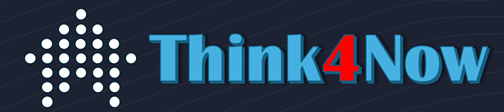
Leave a Reply